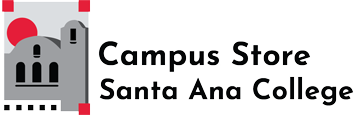How to Order
Use this checklist to help create your bookstore order:
Read the ordering info on the Buy Textbooks page of our website.
Find your textbooks
- Have your class schedule handy
- Click to choose the term (example: Spring 2022)
- Click to choose the Department (example: ENGL)
- Click to choose the course number (example: 101)
- Click to choose the section (example: 23457)
- Add other sections to create your course list
Click Begin Price Comparison & Shopping
- Read the terms and click the green button to continue.
- In the left column you will see the list of books for your classes. As you highlight each book, prices from the Don Bookstore and other online retailers will be displayed.
- Add items to your cart.
When you are finished shopping, click the "Checkout" button on the top right corner.
If you have chosen items from more than one retailer, you will be directed to each retailer's website to complete the checkout process.
Choose your shipping method
USPS Home Delivery, In-Store Pickup Next Business Day, or Out-of-State Delivery
Carefully input your credit card data
Check your information, then submit the order
- You will get an email from us, saying we have received your order.
- You will receive a second email when your order has been processed. You can also check your order status by logging into your account from our website.
- If you get stuck on any part of the process, give us a call at (714) 564-6434.
Secure Ordering
For your peace of mind, our secure online ordering process features encrypted order forms. In addition, we have taken steps to protect you and your online purchasing power—see what we have done by clicking on Security.